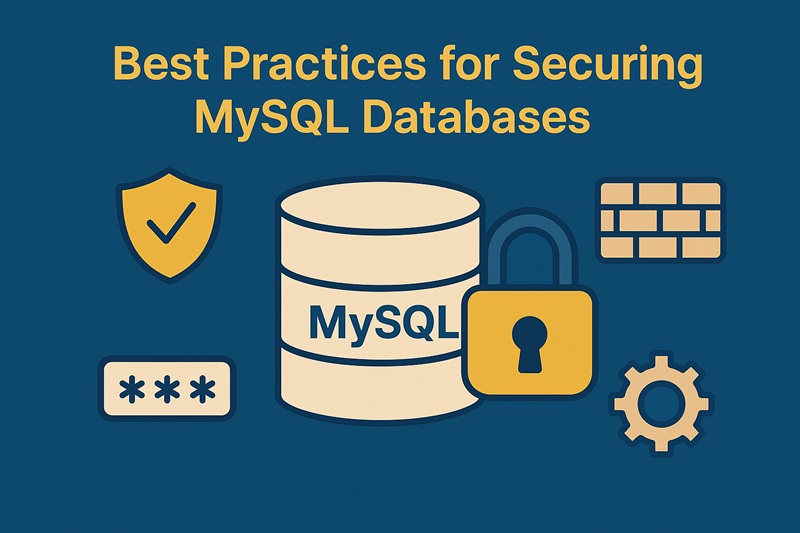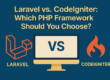MySQL is one of the most popular open-source relational database management systems, powering millions of websites and applications worldwide. While it offers robust functionality and scalability, improper configuration and weak security measures can leave databases vulnerable to breaches. Cyber threats are growing more sophisticated, and protecting sensitive data is a top priority for businesses of all sizes. In this article, we’ll explore the best practices for securing MySQL databases and ensuring that your critical data remains safe.
1. Keep MySQL Updated
One of the most basic yet critical practices is keeping your MySQL server up-to-date. Developers frequently release patches to fix security vulnerabilities. Running outdated versions increases the risk of attackers exploiting known issues. Make it a habit to apply updates and patches as soon as they are available. For production environments, test the update in a staging environment before rolling it out to live systems.
2. Use Strong Authentication and Limit User Privileges
MySQL allows the creation of multiple user accounts, each with specific privileges. Always follow the principle of least privilege, granting users only the permissions necessary for their tasks. Avoid using the root account for day-to-day operations. Instead, create unique accounts with strong, complex passwords. Consider using authentication plugins like caching_sha2_password for improved security over older methods.
3. Enable SSL/TLS for Data in Transit
Data transmitted between the application and the MySQL server should be encrypted to prevent interception. Enable SSL/TLS to secure client-server communications, especially if data is traveling across public networks. Configure both the server and client to enforce SSL connections and avoid allowing unencrypted connections.
4. Encrypt Sensitive Data at Rest
Securing data in transit is crucial, but data at rest also requires protection. MySQL supports data-at-rest encryption through the InnoDB engine. Enable transparent data encryption (TDE) to safeguard sensitive information like user credentials, financial data, or health records. Proper key management is equally important—store encryption keys securely and rotate them regularly.
5. Restrict Remote Access
MySQL should ideally accept connections only from trusted hosts. If possible, restrict remote access entirely and allow only local connections. When remote connections are necessary, whitelist specific IP addresses instead of opening the server to all. Additionally, configure the firewall to block unnecessary ports and allow only authorized traffic.
6. Regularly Backup and Test Restores
Backups are your last line of defense in case of data loss, corruption, or a cyberattack such as ransomware. Schedule automated backups of your MySQL databases and ensure they are stored securely, preferably offsite or in encrypted form. Equally important, regularly test your backup restoration process to confirm data can be recovered without issues.
7. Monitor and Audit Database Activity
Proactive monitoring helps identify suspicious activity early. Enable MySQL’s general and error logs to track queries, failed login attempts, and unusual behavior. Consider integrating MySQL with external monitoring tools or intrusion detection systems for real-time alerts. Audit trails can be invaluable during investigations and compliance audits.
8. Disable Unnecessary Features and Accounts
MySQL installations sometimes include test databases or default accounts that can be exploited if left unsecured. Remove unused accounts, disable anonymous logins, and delete test databases. By reducing the attack surface, you minimize potential entry points for hackers.
9. Implement Strong Firewall and Network Security
A secure database environment also depends on strong network defenses. Place your MySQL server behind a firewall and ensure it is not directly exposed to the internet. Use Virtual Private Networks (VPNs) for remote access and segment database servers from web servers with separate subnets to reduce risks.
10. Apply Security Hardening Practices
Run the mysql_secure_installation command after installation to remove insecure defaults. Regularly review configuration files and disable insecure options. Ensure proper file permissions on MySQL directories and configuration files so that only authorized system users can access them.
Conclusion
Securing a MySQL database is not a one-time task but an ongoing process. By keeping the server updated, enforcing strong authentication, encrypting data, restricting access, and monitoring activity, you significantly reduce the risk of breaches. Combining these best practices with a robust backup and recovery strategy ensures that your database remains reliable and resilient. In today’s digital landscape, database security is not optional—it’s essential for maintaining trust and compliance.