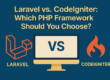In today’s digital world, database security is one of the most critical aspects of web application development. Among the various vulnerabilities that threaten web applications, SQL Injection stands out as one of the most common and dangerous attacks. When left unchecked, SQL injection can expose sensitive data, compromise authentication, and even give attackers complete control over your database.
What is SQL Injection?
SQL Injection (SQLi) is a type of security vulnerability that allows attackers to manipulate SQL queries executed by a database. This usually happens when input data is not properly validated and directly inserted into SQL statements. As a result, malicious actors can inject harmful SQL code that alters queries, retrieves confidential information, or deletes entire tables.
How SQL Injection Works in MySQL
Consider a simple login form where a user enters a username and password. An insecure query in MySQL might look like this:
SELECT * FROM users WHERE username = '$username' AND password = '$password';
If the application does not validate user input, an attacker could enter:
' OR '1'='1
This input modifies the query to always return true, allowing unauthorized access without knowing valid credentials.
Consequences of SQL Injection
- Data Theft: Attackers can extract sensitive customer information like emails, passwords, and credit card details.
- Data Manipulation: Unauthorized users may insert, update, or delete data from the database.
- Authentication Bypass: Hackers can gain access to restricted accounts without valid login credentials.
- Database Corruption: Malicious queries can drop tables, damaging application functionality.
- Reputation Damage: A successful SQL injection attack can lead to loss of user trust and legal consequences.
Best Practices to Protect Against SQL Injection in MySQL
Protecting against SQL injection requires a combination of secure coding practices and database-level precautions.
Below are the most effective strategies:
1. Use Prepared Statements and Parameterized Queries
Prepared statements ensure that user input is treated strictly as data and not as part of SQL commands.
For example, in PHP with MySQLi:
$stmt = $mysqli->prepare("SELECT * FROM users WHERE username = ? AND password = ?");
$stmt->bind_param("ss", $username, $password);
$stmt->execute();
By using parameterized queries, MySQL automatically escapes dangerous input, eliminating injection risks.
2. Use Stored Procedures Carefully
Stored procedures can also reduce risks by predefining queries. However, they should be written securely and not concatenate user input directly into SQL strings.
3. Validate and Sanitize User Input
Always validate user inputs before processing them. Ensure that fields expecting numbers contain only digits and strings follow defined patterns. Using built-in functions like filter_var() in PHP can help.
4. Implement Least Privilege Principle
Avoid connecting to your MySQL database with a root account. Instead, create specific users with limited privileges so that even if an attacker succeeds, their access is restricted.
5. Keep MySQL and PHP Updated
Regularly updating MySQL, PHP, and associated libraries ensures that you benefit from the latest security patches.
6. Use Web Application Firewalls (WAF)
Deploying a WAF adds an additional layer of protection by detecting and blocking suspicious SQL injection attempts before they reach your application.
Example of Secure MySQL Query
Here’s a secure example using PDO in PHP:
$pdo = new PDO("mysql:host=localhost;dbname=testdb", "user", "password");
$stmt = $pdo->prepare("SELECT * FROM users WHERE email = :email");
$stmt->execute(['email' => $user_email]);
$result = $stmt->fetch();
This approach ensures that user input cannot alter the SQL query structure.
Conclusion
SQL Injection is a powerful and dangerous attack, but it can be prevented with the right practices. By using prepared statements, validating input, applying the principle of least privilege, and keeping your environment updated, you can significantly reduce the risk of exploitation. Securing your MySQL database is not just about protecting data, but also about maintaining trust, credibility, and compliance in today’s digital landscape.