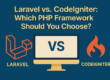In today’s fast-paced digital world, customers expect real-time, seamless support from businesses. As communication habits evolve, traditional contact forms and delayed email replies no longer suffice. Enter WhatsApp Integration for Websites—a powerful, user-friendly solution that allows customers to instantly connect with businesses. Whether you’re running an e-commerce store, a service-based business, or a startup, integrating WhatsApp into your website can dramatically enhance customer experience and boost conversions.
What Is WhatsApp Website Integration?
WhatsApp Website Integration allows you to add a clickable button or chat widget to your site, enabling visitors to initiate conversations with you via WhatsApp. This can be a floating WhatsApp icon, a sticky bar, or even a personalized chat popup. Once clicked, it redirects the user to WhatsApp Web or their mobile app with a pre-filled message, making it easy to start a conversation.
Top Reasons to Integrate WhatsApp on Your Website
1. Real-Time Customer Support
Unlike email or ticketing systems, WhatsApp provides real-time communication. Customers can instantly ask questions, clarify product details, or resolve order issues—without leaving your website.
2. Higher Engagement Rates
WhatsApp boasts an open rate of over 98%, significantly higher than emails. Integrating WhatsApp on your site increases the chances of connecting with your audience effectively, leading to better engagement and faster responses.
3. Builds Trust and Credibility
When visitors see a WhatsApp contact option, they perceive your brand as more approachable and trustworthy. It sends a message that you’re available and ready to help, which enhances user confidence.
4. Improved Conversion Rates
A quick chat can resolve doubts that prevent users from completing a purchase. By offering instant support through WhatsApp, you reduce friction in the buyer journey, which can lead to higher sales and fewer cart abandonments.
5. Mobile-First Experience
Over 60% of web traffic comes from mobile devices. WhatsApp is a mobile-native app, making it an ideal tool for connecting with your audience via smartphones. A simple tap-to-chat experience aligns perfectly with today’s mobile-first expectations.
6. Multi-Agent and Automation Support
With tools like the WhatsApp Business API, you can manage multiple agents, assign tickets, or even automate replies using chatbots. This scales your support team without sacrificing personalization.
How to Integrate WhatsApp on Your Website
- Choose a WhatsApp integration plugin or service (e.g., official WhatsApp Cloud API, third-party WordPress plugins).
- Customize the widget appearance and pre-filled messages.
- Add the code snippet or activate the plugin on your site.
- Test the chat button to ensure it opens WhatsApp correctly on desktop and mobile.
For WordPress users, there are several free and premium plugins that offer easy integration with additional features like chat triggers, analytics, and conditional display rules.
Best Practices for Using WhatsApp for Customer Support
- Set clear business hours and automated messages outside those hours.
- Train your team to use WhatsApp with a professional yet friendly tone.
- Use pre-approved message templates for order confirmations and updates.
- Respect customer privacy—do not spam or push offers aggressively.
Final Thoughts
WhatsApp Integration is no longer just a “nice to have”—it’s a strategic tool that enhances customer communication, brand trust, and overall satisfaction. Whether you’re looking to improve customer support, drive more leads, or stay competitive, integrating WhatsApp into your website is one of the smartest moves you can make in 2025.
Start integrating WhatsApp today and turn conversations into conversions!
Bonus Tip:
Need help setting up WhatsApp on your WordPress site? Contact Rapid Web Tech – we specialize in WhatsApp integration that works.